Animations
Animations are a sequence of changes that happens to a scoreboard entity, the entity could be a title or even a line (from the body).
There are 2 types of built-in animations:
- Scrolling
- Highlighting
Scrolling and Highlighting were designed to be available ONLY for Legacy users. they will arrive soon to be available for adventure/modern users.
Scrolling animation
You can easily set an entity to be move and animate an infinite-like cycle of a text-scroll.
Scrolling has 2 main options, the width and the spaceBetween.
The width: Specifies how many characters of the text are visible at once during the scroll animation. It determines the "window" size of the scrolling text.
The spaceBetween: Defines the number of spaces inserted between repetitions of the scrolling text, creating a gap before the text starts scrolling again.
Here's an example
public class CustomBoard implements LegacyBoardAdapter {
@Override
public @NotNull Title<String> getTitle(Player player) {
return Title.legacy()
.ofText("&9&lScofi");
}
@Override
public @NotNull Body<String> getBody(Player player) {
Body<String> body = Body.legacy();
body.addLine("&7&m----------------");
body.addLine(
Line.legacy("&eHello world !")
.withScroll(25, 2)
.build()
);
body.addLine("&aThis is a simple board");
body.addLine("&7&m----------------");
return body;
}
}
This will be displayed in-game as the following:
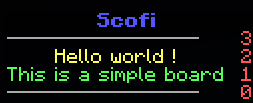
You can also create lines without the need of creating a Line object,
but this will only create a line with no animations, to have animations you must use
Line#legacy to build the line object manually while including options like scroll animations or any other animations.
Highlighting animation
Highlighting is simple, A letter is highlighted, letter by letter and it keeps going on.
There are 2 options for this, the primary-highlight-color and the secondary-highlight-color
primary-highlight-color: The default color at which the letter goes back to when
it finishes getting highlighted (went onto the next letter).
It resembles the default/fallback color of the content itself.
secondary-highlight-color: The color that the letters are highlighted by during the animation itself.
Here's a simple example:
@Override
public @NotNull Body<String> getBody(Player player) {
Body<String> body = Body.legacy();
body.addLine("&7&m----------------");
body.addLine(
Line.legacy("Hello world !")
.withHighlight("&6", "&e")
.build()
);
body.addLine("&aThis is a simple board");
body.addLine("&7&m----------------");
return body;
}
This will be displayed in-game as the following:
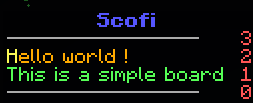
Custom animations
Custom animations can be easily created by defining a list of changes representing the frames for the animations. Here's an example:
public class CustomBoard implements LegacyBoardAdapter {
@Override
public @NotNull Title<String> getTitle(Player player) {
return Title.legacy()
.withAnimation("&dScofi &7| &fA lib", //original content of title
"&dScofi ",
"&5Scofi ",
"&dScofi ",
// Type-in: "The #1 Lib"
"&dScofi &fT",
"&dScofi &fTh",
"&dScofi &fThe",
"&dScofi &fThe &6#",
"&dScofi &fThe &6#1",
"&dScofi &fThe &6#1 &aL",
"&dScofi &fThe &6#1 &aLi",
"&dScofi &fThe &6#1 &aLib",
// Hold the full message briefly
"&dScofi &fThe &6#1 &aLib",
"&dScofi &fThe &6#1 &aLib",
// Backspace out
"&dScofi &fThe &6#1 &aLi",
"&dScofi &fThe &6#1 &aL",
"&dScofi &fThe &6#1",
"&dScofi &fThe &6#",
"&dScofi &fThe",
"&dScofi &fTh",
"&dScofi &fT",
"&dScofi ",
// Outro pulse
"&5Scofi ",
"&dScofi "
);
}
@Override
public @NotNull Body<String> getBody(Player player) {
Body<String> body = Body.legacy();
body.addLine("&7&m----------------");
body.addLine(
Line.legacy("Hello world !")
.withHighlight("&6", "&e")
.build()
);
body.addLine("&aThis is a simple board");
body.addLine("&7&m----------------");
return body;
}
}
The example above should create a nice looking animation for the title In-game it should look like the following:
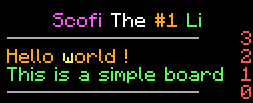
1- Custom animations can be create for both the modern and the legacy scoreboards.
2- When Creating a title, its either a title with text OR with animation and NOT both.